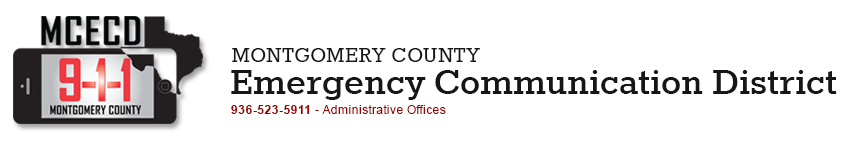Skip to main content
Instructions on how to submit feedback to Google Maps
To correct the location of your address:
- Open Google maps and enter your address
- Click on “Suggest an edit on [your address]”, then “Wrong address”
- When the “Fix an address” window pops up, scroll down to “Reason for change” and select “Fix pin location” and click on the map above
- Move the map so that the red pin is in the correct location and click “Done” then “Send”
- Google maps will review your submission
To add a missing street:
- Open Google Maps and navigate to where the street should be
- Right click and select “Report a data problem”
- Click “Missing road” and click on where the road should be, then enter the street name and “Submit”
- Google maps will review your submission